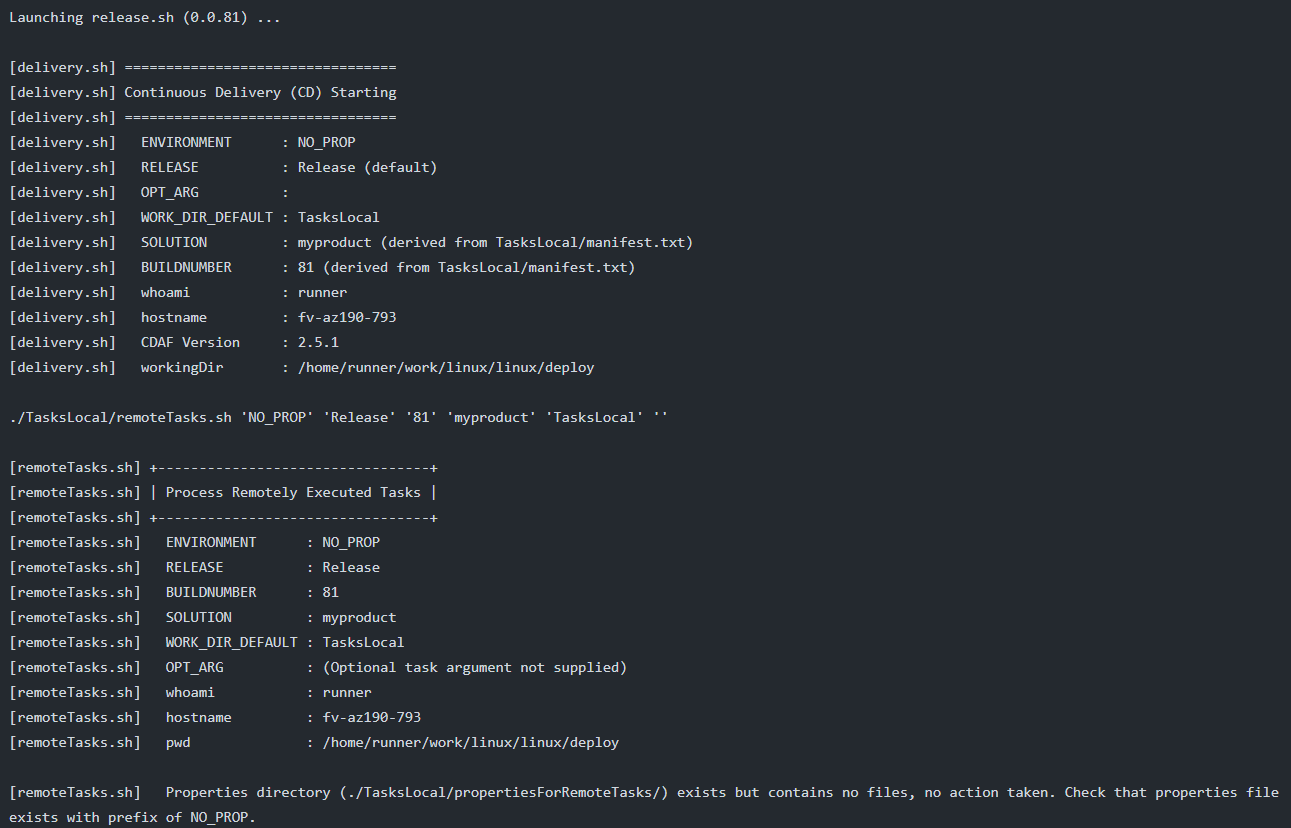Do Nothing Pipeline
To embed automation into the feature development lifecycle, a pipeline should exist at the earliest possible time, configured to initially “do nothing” at deploy time.
Enough to make it run
A key principle of the Continuous Delivery Automation Framework (CDAF) is loose coupling. The intention is that the same automation that will be performed by the pipeline, can be developed and tested on the local workstation. Once the minimum automation is available, then the pipeline should be created.
Do-Nothing Pipeline
Ensure the pipeline runs successfully through all stages, e.g. if you have, test, staging and production stages, execute a do-nothing process in each to ensure the basic wiring of your pipeline is sound.
Fail Successfully
Intentionally push a change which causes the pipeline to fail, to ensure contributors can be confident that the pipeline is not giving false positives.
What Does It look Like
Based on the seeded solution getting started guide or using the CDAF samples for Linux or Windows, an operational pipeline can be created quickly.
What is Sprint-0
A do nothing pipeline ensures an automation-first approach, with early detection of build failures, however, this can be taken further. Making your first deployed environment Production!
Typically pipelines deploy to the development or test environments first, and eventually progress to production; discovering issues later in the software development lifecycle (SDCL). To realise a fail-fast approach, deploy nothing to production first. By nothing, the absolute bare minimum is the objective, typically something that displays the build number. This allows test teams to verify they are working with the correct build, and importantly, proving the delivery pipeline immediately.
The production environment can be scaled down as the proving ground for the solution architecture. Only when concurrency is required in your SDLC, should non-production environments be instantiated, based on your production environment, ideally via automation. See release train for an elaboration of how to combine automation of infrastructure, configuration management and software delivery.